Teams Update – Microsoft giveth and Microsoft taketh away
Microsoft Teams users got some good news / bad news from Microsoft today...
The good news is that the much awaited multi window chat functionality is going to start rolling out over the next few weeks. Multi-Window Chat is a new Microsoft Teams feature which enables users to multitask more efficiently by popping out their chat conversations into separate windows. Microsoft will begin roll-out to all customers starting in early April and expect to complete the roll-out by the end of May. The initial roll-out will be for Windows clients only. Microsoft will provide support for Mac and Linux clients in the coming weeks.
Once available users will be able to engage in chat sessions in windows outside the Teams client.
There are several ways users can pop-out their conversations:
- Double-click on a conversation in the chat list.
- Click “Pop out chat” from the context menu for a chat in the chat list.
- Click the ‘pop out’ button in the top-right corner of the chat header.
- Use the slash command /pop
- Double-click on an avatar picture
- Hover over a chat in the chat list and click on the 'pop out' button
Now the bad news....
Because of the unprecedented load on the Teams service, Microsoft has had to throttle some functionality inside Teams and Office 365, and disable others, a list of the changes are below:
Teams:
- Teams will poll less for user presence updates
- The interval in which we show when the other party is typing will increase
- Video resolution will be capped to 720p in meetings
OneNote:
- OneNote in Teams will be read-only for commercial tenants, excluding EDU. Users can go to OneNote for the web for editing.
- Download size and sync frequency of file attachments has been changed.
- You can find details on these and other OneNote related updates as http://aka.ms/notesupdates.
SharePoint:
- We are rescheduling specific backend operations to regional evening and weekend business hours. Impacted capabilities include migration, DLP and delays in file management after uploading a new file, video or image.
- Reduced video resolution for playback videos.
Stream:
- People timeline has been disabled for newly uploaded videos. Pre-existing videos will not be impacted.
- Meeting recording video resolution adjusted to 720p
The big news here is that if you regularly use OneNote documents within Microsoft Teams, this functionality is about to become read only and OneNote documents will have to be edited separately, this could cause some issues if you have lots of OneNote tabs within Teams.
We're sure this functionality will return when Microsoft has sufficient capacity or the server load reduces, but currently we have no idea when this will be.

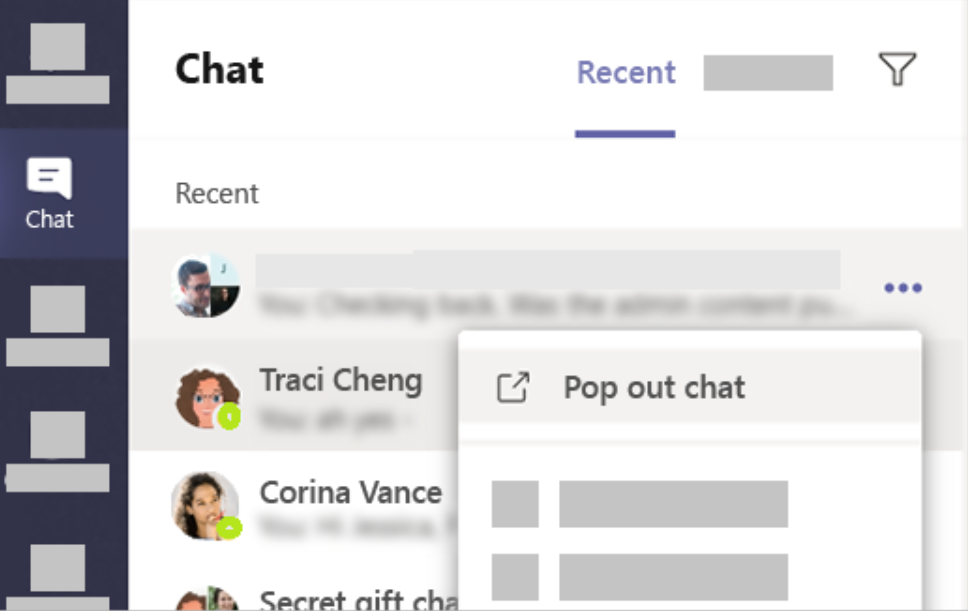
 Previous Post
Previous Post
Very good blog you have here but I was wanting to
know if you knew of any discussion boards that cover the same topics discussed here?
I’d really like to be a part of online community where I can get responses from other knowledgeable people that share
the same interest. If you have any recommendations, please let me know.
Thanks!
Feel free to ask us questions on LinkedIn, we are more than happy to help!